Quick start
Install the software below to run the code on this site. Once this software is installed, click the links at the top of the webpages to download the page as a script or jupyter notebook. The code should run on your computer inside visual studio code as long as the below software is installed:
-
.NET 7 SDK for your operating system.
- This includes the F# language.
-
If it is installed correctly, then if you open a terminal (powershell on windows, terminal app on Mac) and type
dotnet --versionyou should see a version number showing which SDK version you installed.
PS C:\Users\nicho> dotnet --version 7.0.100 PS C:\Users\nicho>
- Visual Studio Code for your operating system.
- Polyglot Notebooks extension for visual studio code (make sure that visual studio code is installed first).
- This one is optional: Ionide extension for visual studio code (make sure that visual studio code is installed first).
More detailed guides
- See Microsoft's get started with F# website.
- Watch this Youtube video showing how to download F# tools for use in Visual Studio Code.
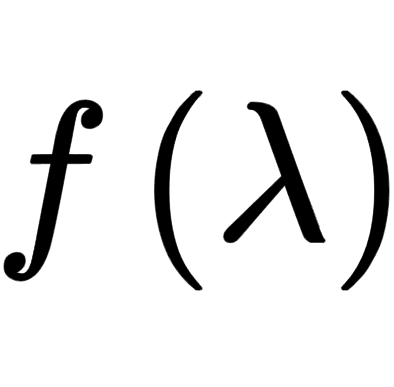 Teaching
Teaching